Well...the good news is that I got my new cpu chip working and the motherboard up and running without any major problems. Now my computer is significantly faster and I've been able to measure the speed. I thought most of my day would be spent assembling it, since I didn't know how to do it. Here are some problems I've encountered:
1.) First problem arouse when I was trying to remove the older motherboard (Intel with p3-600 chip in it). I was able to get 5 of the six screws out, but the 6th screw was in a very small place that was hard to get to with a screwdriver. Eventually I got it out...just took a bit of patience.
2.) While installing the new motherboard I had to put it in and position it so that it fits right into the "mask" that it came with so it could fit nicely hanging out the back of my computer. The frustrating part was that the length of the mask was about 1mm or 2mm to big for the back so i had to use pliers to pinch the edges to make them thinner. More patience used. All the while trying to be careful not to mess the motherboard up by touching the bottom and severely damaging it and praying that I hadn't done so already.
3.) Pin settings. Pin settings. Pin settings. The inter-motherboard (mobo for short) pin settings were already preset. But connecting to the rest of the computer was a mix between frustrating, easy, and RTFM types (F is for furiken, not the other one.) I figured out this was a problem when the computer itself wasn't turning on. I checked and verified many times that the motherboard was connected to the power supply and the power supply active. What I later found out to be the problem was on the other end of the motherboard, with the pin settings having to do with the switch. There was power...just no switch to turn it on.
4.) After getting it to turn on (where I discovered, to my relief, that the motherboard was still intact) I noticed right away that the computer did not see the cd rom discs. This problem wasn't hard as i'd seen it before and was quickly fixed (cable connection missing).
5.) Drivers....This was a minor problem with the exception of the sound card (see #6 for details). I just had to either find drivers on the cd, or use the setup utility, rebooting intermittently. Time consuming but fairly elementary...considering.
6.) Sound Card.
a - After spending a considerable time installing the driver off the cd I discovered that the cd was trying to install the wrong driver (after installation the device manager reported a conflict). After autodetection of the device, I was able to point the cd to the right driver and the device manager was able to say the device was working properly. As well all the audio devices were able to play the media and show that they were able to play it.
b - Despite being able to show they were playing the media when i plugged the speakers in I got no sound. So I tried a number of things to try and rectify the problem:
-reboot, multiple times
-see if there was a modifiable setting in the BIOS (about 3 times)
-checked the connections (multiple times)
-tested the speakers, on independent audio device (successfully so the problem wasn't with the external hardware)
-perused over many internet articles, posts, and support websites.
-RTM'd.....many times
-turned up the volume (on the speakers and volume control as well as media player)
-verified jumper settings of sound port (it's an onboard realtek ac'97)
-cursed the computer, begged it to work..left the room in frustration (this was not productive but it was more of a preventative measure to prevent me from pitching it out the window [and i'm on the second story])
-emailed tech support for motherboard manufacturer.
The list probably goes on, but suffices to say I've exhausted a bunch of methods and have not gotten much progress, just what was mentioned in (b) and at this point I still don't have any sound and have succombed to listening to the radio for now.
There are a couple of other issues that require contact with the distributor, but those can be cleared up soon. As for the here and now i'm done with trying to trouble shoot if for now....5 hours should be enough time to work on it in one day.
This is a rather long post about my computer..i just had a bunch of stuff to get off of my shoulder.
here's the philosophical thought:
If you change the motherboard of a computer is it still the same computer? How about the hard drive? Or the power supply/case?
Happy Living and have a good easter.
1.) First problem arouse when I was trying to remove the older motherboard (Intel with p3-600 chip in it). I was able to get 5 of the six screws out, but the 6th screw was in a very small place that was hard to get to with a screwdriver. Eventually I got it out...just took a bit of patience.
2.) While installing the new motherboard I had to put it in and position it so that it fits right into the "mask" that it came with so it could fit nicely hanging out the back of my computer. The frustrating part was that the length of the mask was about 1mm or 2mm to big for the back so i had to use pliers to pinch the edges to make them thinner. More patience used. All the while trying to be careful not to mess the motherboard up by touching the bottom and severely damaging it and praying that I hadn't done so already.
3.) Pin settings. Pin settings. Pin settings. The inter-motherboard (mobo for short) pin settings were already preset. But connecting to the rest of the computer was a mix between frustrating, easy, and RTFM types (F is for furiken, not the other one.) I figured out this was a problem when the computer itself wasn't turning on. I checked and verified many times that the motherboard was connected to the power supply and the power supply active. What I later found out to be the problem was on the other end of the motherboard, with the pin settings having to do with the switch. There was power...just no switch to turn it on.
4.) After getting it to turn on (where I discovered, to my relief, that the motherboard was still intact) I noticed right away that the computer did not see the cd rom discs. This problem wasn't hard as i'd seen it before and was quickly fixed (cable connection missing).
5.) Drivers....This was a minor problem with the exception of the sound card (see #6 for details). I just had to either find drivers on the cd, or use the setup utility, rebooting intermittently. Time consuming but fairly elementary...considering.
6.) Sound Card.
a - After spending a considerable time installing the driver off the cd I discovered that the cd was trying to install the wrong driver (after installation the device manager reported a conflict). After autodetection of the device, I was able to point the cd to the right driver and the device manager was able to say the device was working properly. As well all the audio devices were able to play the media and show that they were able to play it.
b - Despite being able to show they were playing the media when i plugged the speakers in I got no sound. So I tried a number of things to try and rectify the problem:
-reboot, multiple times
-see if there was a modifiable setting in the BIOS (about 3 times)
-checked the connections (multiple times)
-tested the speakers, on independent audio device (successfully so the problem wasn't with the external hardware)
-perused over many internet articles, posts, and support websites.
-RTM'd.....many times
-turned up the volume (on the speakers and volume control as well as media player)
-verified jumper settings of sound port (it's an onboard realtek ac'97)
-cursed the computer, begged it to work..left the room in frustration (this was not productive but it was more of a preventative measure to prevent me from pitching it out the window [and i'm on the second story])
-emailed tech support for motherboard manufacturer.
The list probably goes on, but suffices to say I've exhausted a bunch of methods and have not gotten much progress, just what was mentioned in (b) and at this point I still don't have any sound and have succombed to listening to the radio for now.
There are a couple of other issues that require contact with the distributor, but those can be cleared up soon. As for the here and now i'm done with trying to trouble shoot if for now....5 hours should be enough time to work on it in one day.
This is a rather long post about my computer..i just had a bunch of stuff to get off of my shoulder.
here's the philosophical thought:
If you change the motherboard of a computer is it still the same computer? How about the hard drive? Or the power supply/case?
Happy Living and have a good easter.
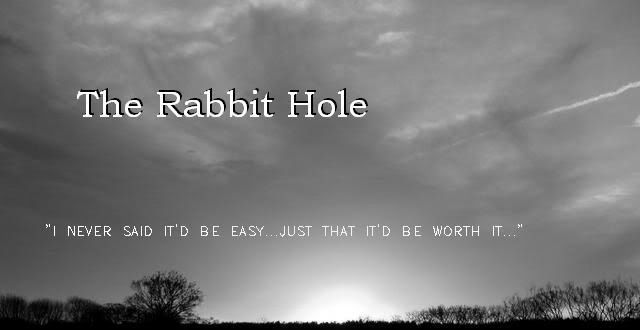


0 Comments:
Post a Comment
<< Home