My War with Computers
Part 1: The Catalyst
What a week. Two weeks ago my main supervisor at work went on a 2 week vacation (yes he'll be back tomorrow). During that time any problems we had would be dealt with by the supervisor in the other (Tech wing) department. The time was fairly laid back and uneventful until about the middle of the second week. I was working with a 3rd year teacher on creating a program in Visual Basic 6.0 to monitor on of the processes.
Just so you know the processes that we work with are large contraptions mounted on walls that are best described as a tubing system. There are pipes, valves, control switches, and orifice plates all connected to allow water to flow through them. If you want more info just email me. Or you can view what I'm talking about by looking here. On the far right side of the picture you will see a vertical pipe. Follow it down until you see it turn 90 degrees and start going left. Note that there is a computer just to the right of that turn. Normally, water flows in the opposite direction, to the right and UP the vertical pipe, requiring considerable pressure. Now, the 90 degree junction has a left end and a top end to it. It came loose at the top end and water poured out the top of the bottom of the junction if you know what i mean. In either case it meant a wet computer.
Anyways, the process was running fine and we were working on ideas when all of a sudden one of the pipes came lose. Since the process was running, water was in motion and it went flowing everywhere. Bad enough as this was, the now open pipe was about a foot away from the computer we were working on. Needless to say, when we looked at it, the monitor was black and there was water flowing out of the computer's disk drive. We hurriedly turned the process off as well as the breakers that provided power to the system so as not to get electrocuted. I dumped water off of the keyboard and wiped it off of the monitor and computer box. We're still waiting for results on whether or not the monitor/computer is fried; my guess is that it is. Just in case we took the computer to the tech shop and the computer tech on hand decided to just let it stand and dry for about a day or two (at least 48 hrs) before trying to turn it on. Luckily all the work we had done was stored on the network in a safe, dry place.
Part Two: Windows Strikes back (with hackers too)
This part of the battle is somewhat dryer but more exhausting. I decided to upgrade my computer to Windows 2000 after finally getting frustrated with windows 98se and its instability. So, after a full format and install, which was fine I started running some programs that I had had on the previous computer. Then I ran into some compatibility problems which were unique to Win2k (w2k). One of these happened with an old game that I had recently acquired and had been itching to play. Normally I'd be trying to find a solution on the internet yet the only one i could find was one telling me that w2k was, by nature, incompatible.
Then I started considering Windows XP (XP) pro, which I learned was good for such old games as it had a compatibility mode which could in essence trick the game into thinking it was running on the correct O/S. So after installing XP on my comp I decided to play it. After a couple of hours of tinkering I finally got it to work and it worked beautifully. So i happily played the game becoming ever so ignorant of the fact that I was running Windows XP Professional without any of the critical/security updates, antiviral software, or firewall technology. When i finally did get around to installing the updates (which numbered around 75) I had to deal with malware on my computer that Spybot and Adaware couldn't completely purge. Having had my fun with the old game I decided it was time to go back to w2k since it was more secure and used less resources than XP; I'd decided that the compatibility issue is one of the shortfalls i was willing to take.
So I did a complete format to try and remove all the malware and installed w2k. This time I was installing the updates/adaware/spybot/norton antivirus (which was incompatible was XP)/firewall first. What i discovered was that some of the malware had survived the format by hiding in my Master Boot Record. mbr. After installing the updates for w2k (which finished at about 2am this morning; I had started at 11pm the previous night and had to let the malware run while I did it because it used IE and I needed IE to install the updates grrrr.), I ran Adaware, and Spybot twice as well as Norton to make sure there was nothing left. Then I rebooted from win98 startup disk and purged the MBR of any anomalous materials by fdisking it, and rebooted.
So far I haven't seen anything weird yet but that can change fairly fast. For now I'm going to stay with the w2k installation and try to build a new computer system life on that. Anyways, that's my story about my battle with Microsoft windows.
I'm a lot more aware of it now.
Part 1: The Catalyst
What a week. Two weeks ago my main supervisor at work went on a 2 week vacation (yes he'll be back tomorrow). During that time any problems we had would be dealt with by the supervisor in the other (Tech wing) department. The time was fairly laid back and uneventful until about the middle of the second week. I was working with a 3rd year teacher on creating a program in Visual Basic 6.0 to monitor on of the processes.
Just so you know the processes that we work with are large contraptions mounted on walls that are best described as a tubing system. There are pipes, valves, control switches, and orifice plates all connected to allow water to flow through them. If you want more info just email me. Or you can view what I'm talking about by looking here. On the far right side of the picture you will see a vertical pipe. Follow it down until you see it turn 90 degrees and start going left. Note that there is a computer just to the right of that turn. Normally, water flows in the opposite direction, to the right and UP the vertical pipe, requiring considerable pressure. Now, the 90 degree junction has a left end and a top end to it. It came loose at the top end and water poured out the top of the bottom of the junction if you know what i mean. In either case it meant a wet computer.
Anyways, the process was running fine and we were working on ideas when all of a sudden one of the pipes came lose. Since the process was running, water was in motion and it went flowing everywhere. Bad enough as this was, the now open pipe was about a foot away from the computer we were working on. Needless to say, when we looked at it, the monitor was black and there was water flowing out of the computer's disk drive. We hurriedly turned the process off as well as the breakers that provided power to the system so as not to get electrocuted. I dumped water off of the keyboard and wiped it off of the monitor and computer box. We're still waiting for results on whether or not the monitor/computer is fried; my guess is that it is. Just in case we took the computer to the tech shop and the computer tech on hand decided to just let it stand and dry for about a day or two (at least 48 hrs) before trying to turn it on. Luckily all the work we had done was stored on the network in a safe, dry place.
Part Two: Windows Strikes back (with hackers too)
This part of the battle is somewhat dryer but more exhausting. I decided to upgrade my computer to Windows 2000 after finally getting frustrated with windows 98se and its instability. So, after a full format and install, which was fine I started running some programs that I had had on the previous computer. Then I ran into some compatibility problems which were unique to Win2k (w2k). One of these happened with an old game that I had recently acquired and had been itching to play. Normally I'd be trying to find a solution on the internet yet the only one i could find was one telling me that w2k was, by nature, incompatible.
Then I started considering Windows XP (XP) pro, which I learned was good for such old games as it had a compatibility mode which could in essence trick the game into thinking it was running on the correct O/S. So after installing XP on my comp I decided to play it. After a couple of hours of tinkering I finally got it to work and it worked beautifully. So i happily played the game becoming ever so ignorant of the fact that I was running Windows XP Professional without any of the critical/security updates, antiviral software, or firewall technology. When i finally did get around to installing the updates (which numbered around 75) I had to deal with malware on my computer that Spybot and Adaware couldn't completely purge. Having had my fun with the old game I decided it was time to go back to w2k since it was more secure and used less resources than XP; I'd decided that the compatibility issue is one of the shortfalls i was willing to take.
So I did a complete format to try and remove all the malware and installed w2k. This time I was installing the updates/adaware/spybot/norton antivirus (which was incompatible was XP)/firewall first. What i discovered was that some of the malware had survived the format by hiding in my Master Boot Record. mbr. After installing the updates for w2k (which finished at about 2am this morning; I had started at 11pm the previous night and had to let the malware run while I did it because it used IE and I needed IE to install the updates grrrr.), I ran Adaware, and Spybot twice as well as Norton to make sure there was nothing left. Then I rebooted from win98 startup disk and purged the MBR of any anomalous materials by fdisking it, and rebooted.
So far I haven't seen anything weird yet but that can change fairly fast. For now I'm going to stay with the w2k installation and try to build a new computer system life on that. Anyways, that's my story about my battle with Microsoft windows.
I'm a lot more aware of it now.
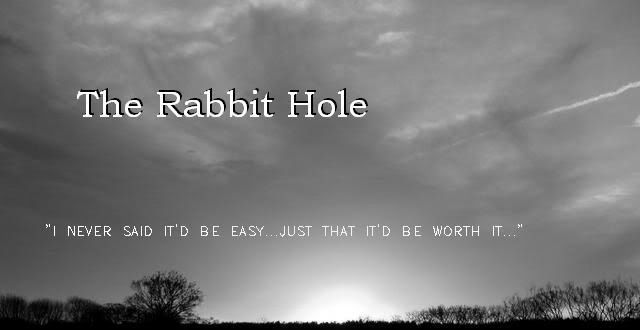


0 Comments:
Post a Comment
<< Home